Build command
This command runs in the root directory of your repository when a new version of your code is pushed, or when you deploy manually.
For node projects Nextjs / Gatsby / Vue / VuePress / React / Gridsome.
If you have set up your project by the standard approaches (using the framework starter or CLI), your project should have a package.json file in the root directory, then below command is all you need for the build command, you can adjust your build and install commands on your package.json if needed.
yarn && yarn build
or using NPM
npm install && npm run build
Publish directory
You only see this on Static Site runtime. It’s the relative path of the directory containing built assets to publish.
If you are not using any frameworks or static site generators for your site, or if you aren’t even building your site on our builder, you can just publish your assets such as ./
Other frameworks or settings? Recommend you visit How to use 21YunBox, and search for results.
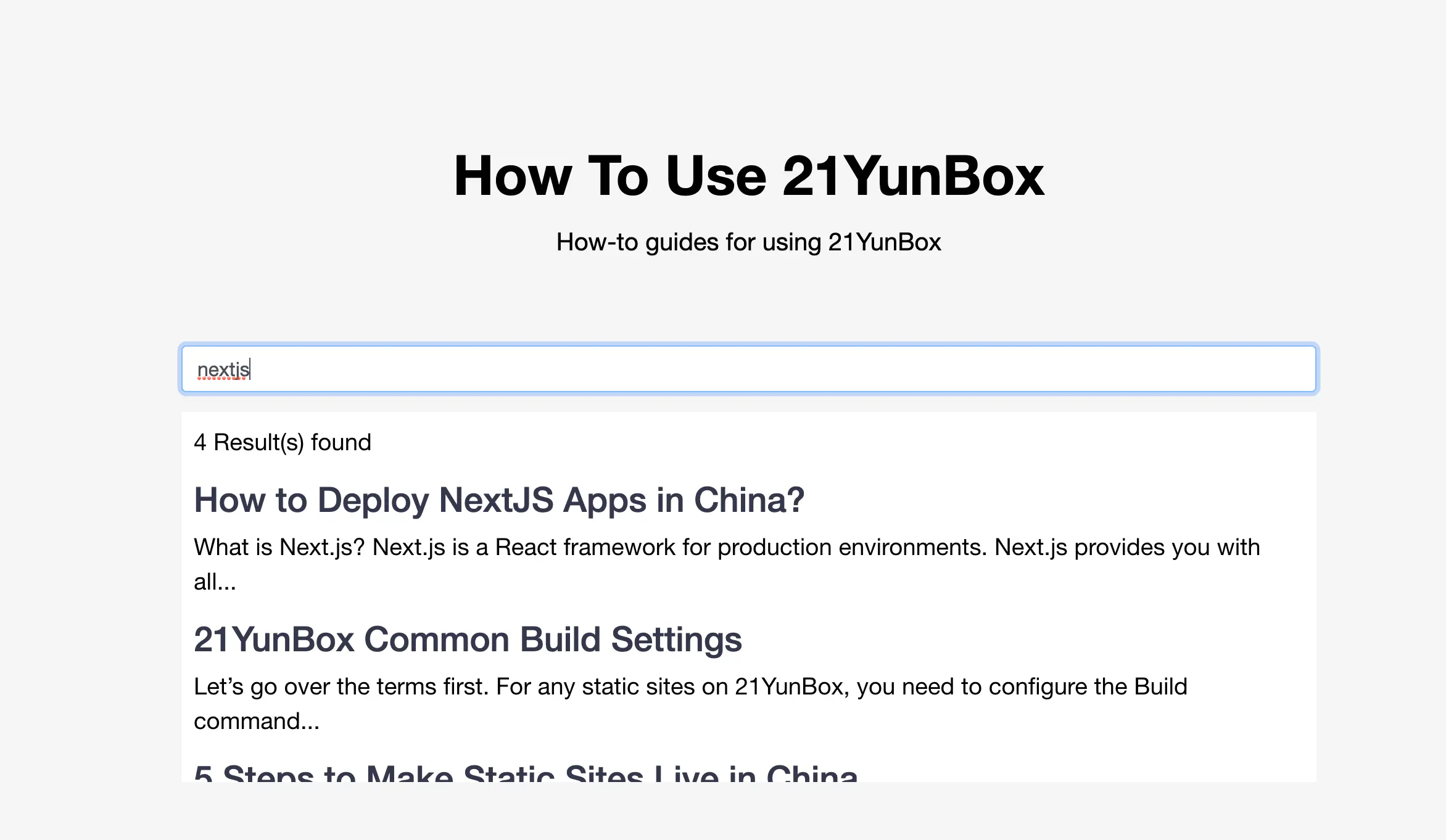
Start command
You only see this on Python, Node, PHP, Go, Java, and Ruby runtimes. This command runs in the root directory of your app and is responsible for starting its processes.
Other frameworks or settings? Recommend you visit How to use 21YunBox, and search for results.
Others?
If you need more help, email us by explaining what you do (or are trying to do) and we’re happy to help.
