In this blog, we will walk through the steps of publishing websites using Contentful with 21YunBox.
Steps to publish contentful sites in China using 21YunBox:
- Sign up on 21YunBox
- Create or use existing Contentful space
- Fork Contentful Starter on Github
- Use the following values during creation:
| Runtime | Static Site |
|---|---|
| Build Command | yarn && yarn build |
| Publish Directory | ./public |
Click Advanced Configuration to add below environment variables:
| KEY | VALUE |
|---|---|
| CONTENTFUL_SPACE_ID | You can find it on Contentful Dashboard -> “Settings” -> API Keys -> “Space ID” |
| CONTENTFUL_ACCESS_TOKEN | You can find it on Contentful Dashboard -> “Settings” -> API Keys -> “Content Delivery API - access token” |
Here are the screenshots of finding the space ID and the access token for contentful.
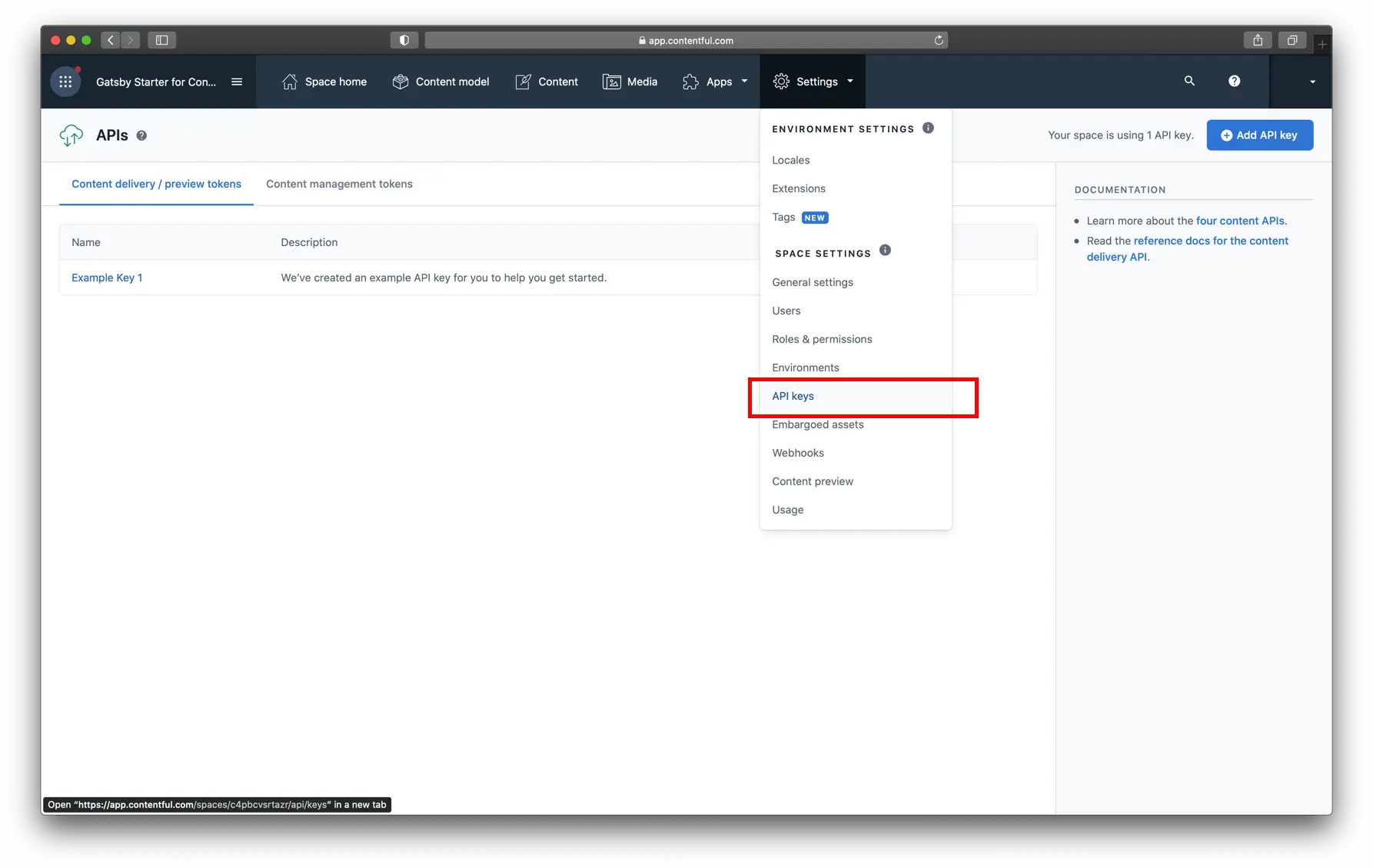
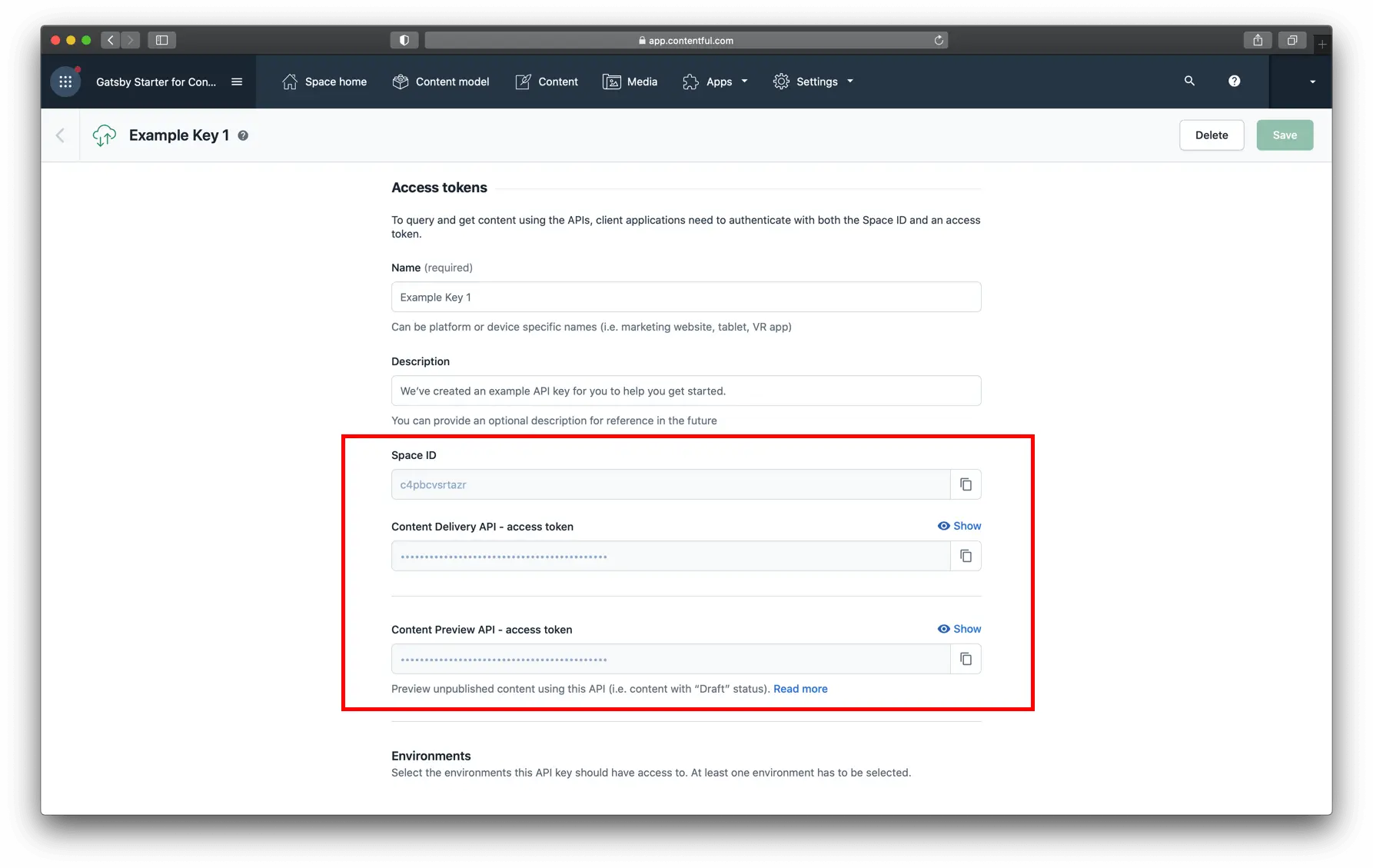
If you are using 21YunBox to preview (before you publish the content live to the public), you can use the “Content Preview API - access token” instead. This preview feature gives you the flexibility to preview internally.
That’s it! Your website will be live on your 21YunBox URL as soon as the build finishes.
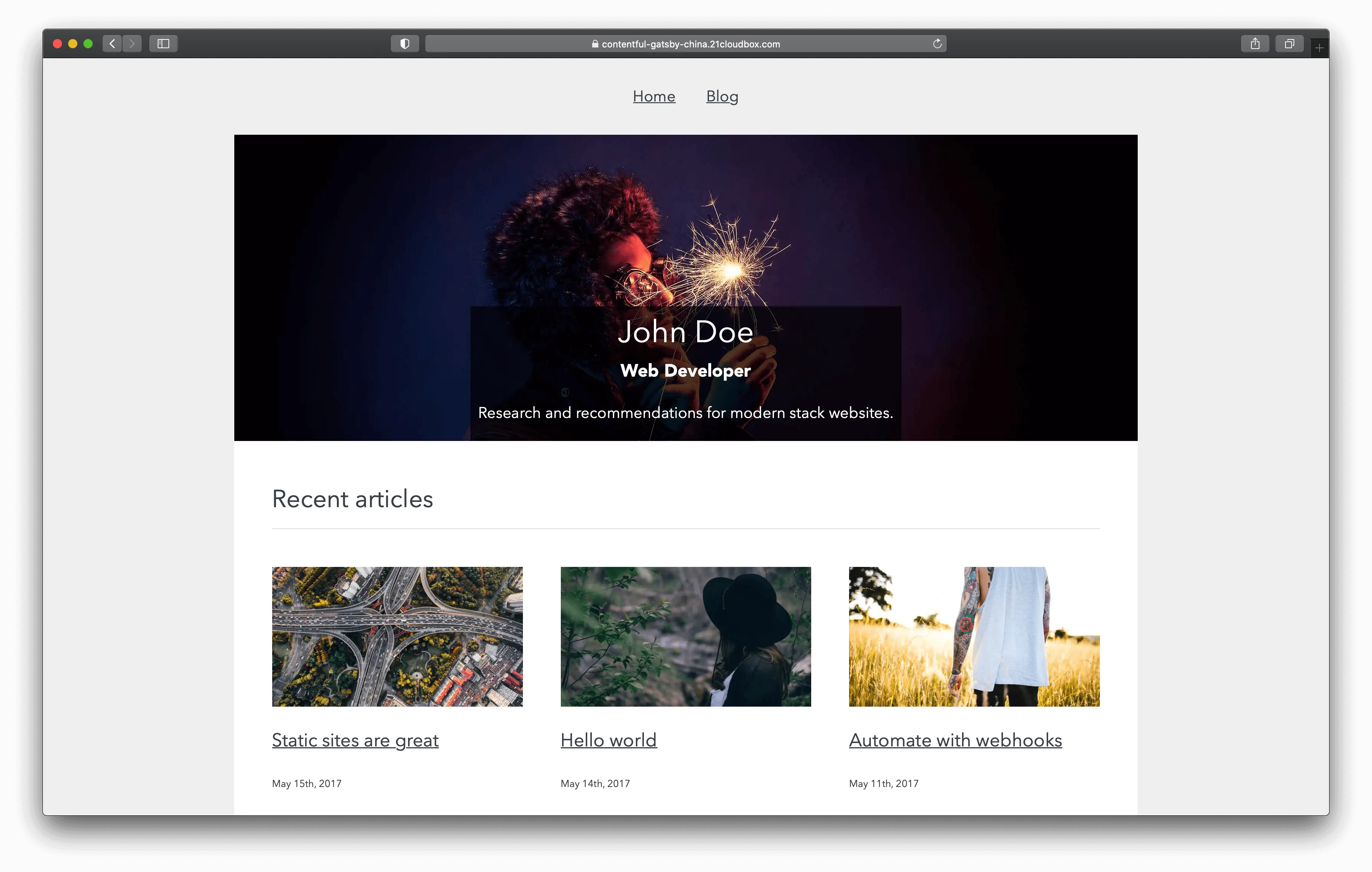
So what happens if I add new content on Contentful, do I need to redo the steps above?
You need to press the purple deploy button on the 21YunBox console, and then the 21YunBox Build system will pull the content from the Contentful server and deploy it once it’s done building.
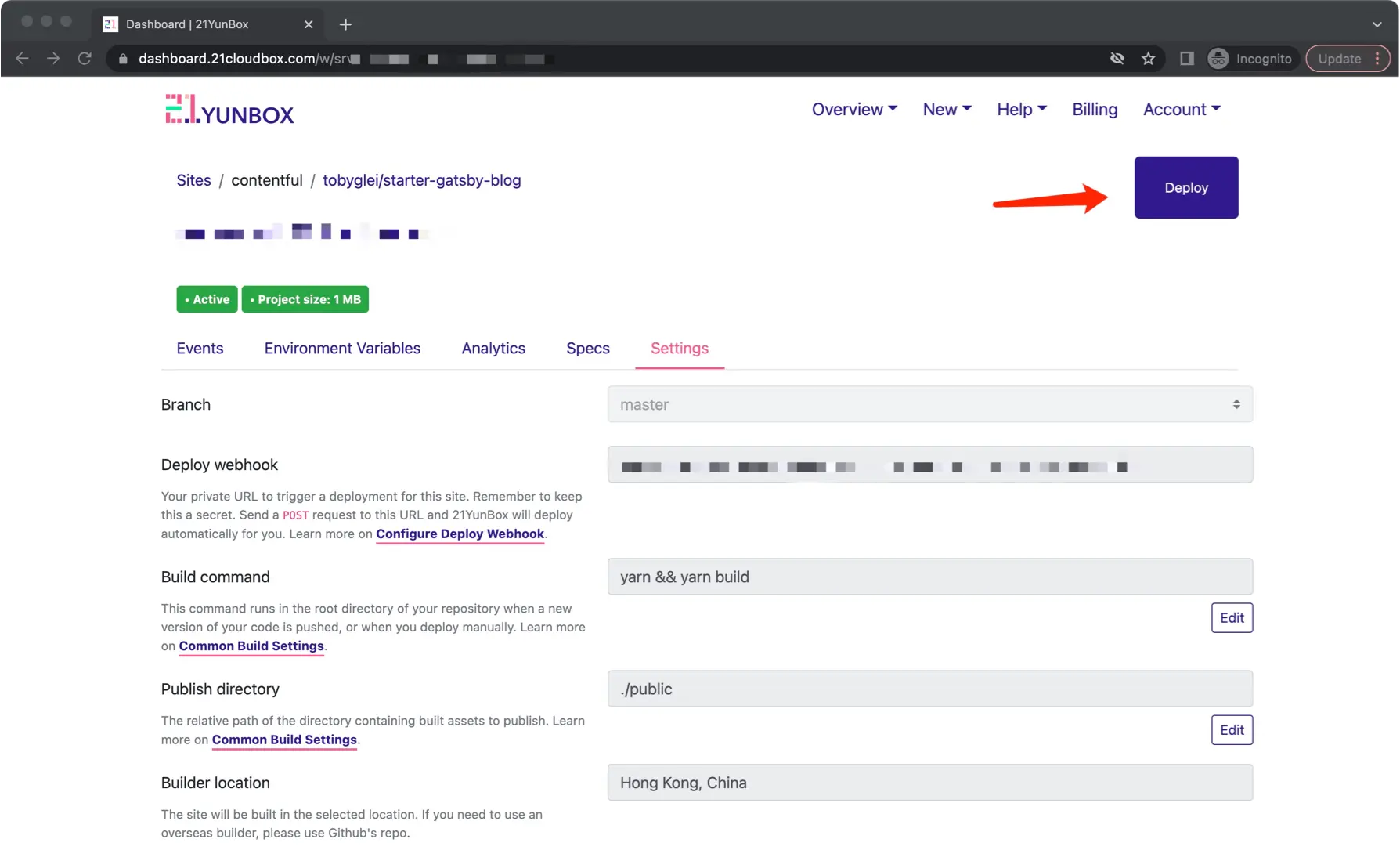
To automate it, you can follow the steps below to configure it.
Steps to setup auto-publish with Contentful and 21YunBox
1. On Contentful Dashboard, click “Settings” -> “Webhooks.”
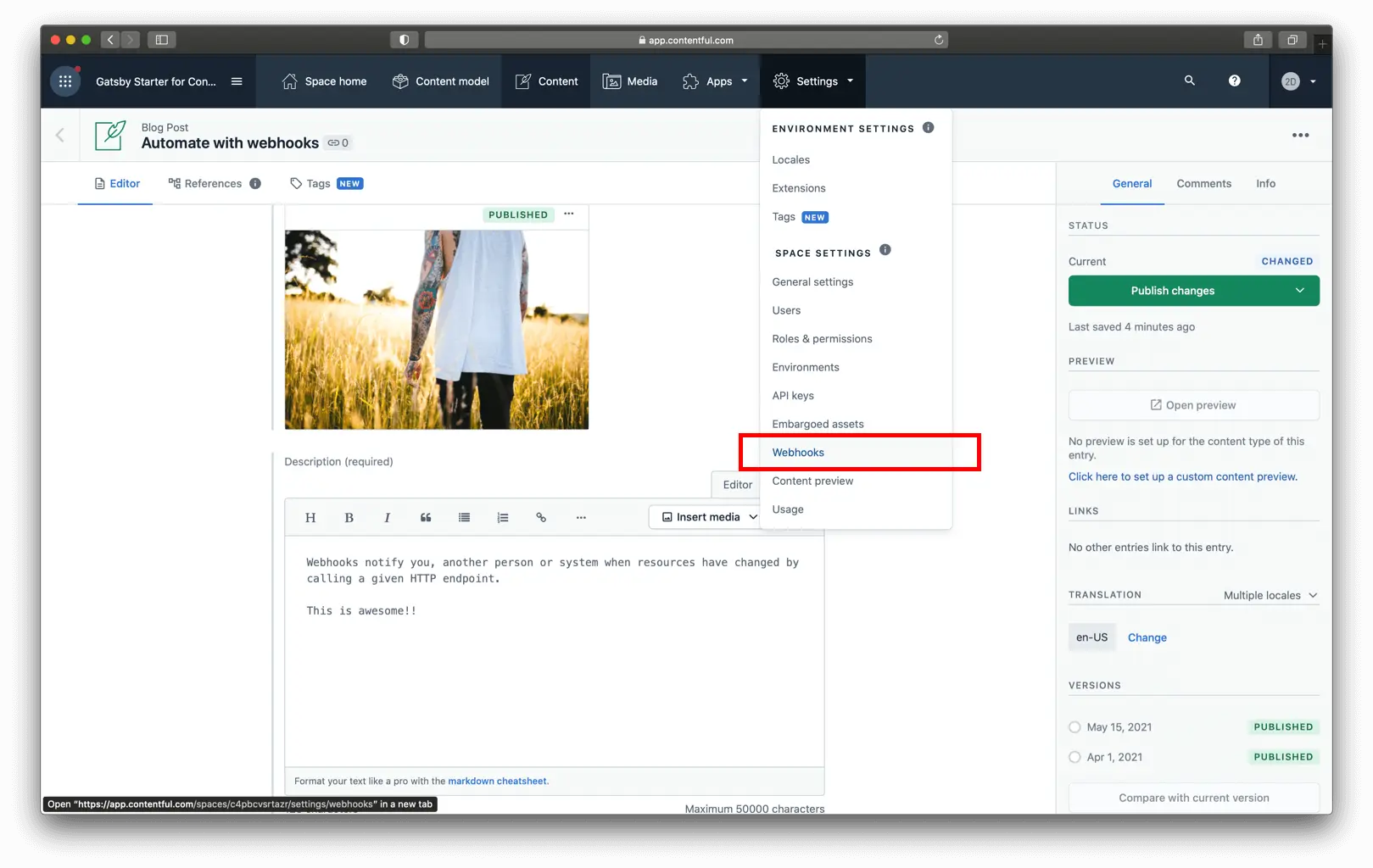
2. Click “Add Webhook” on the top right
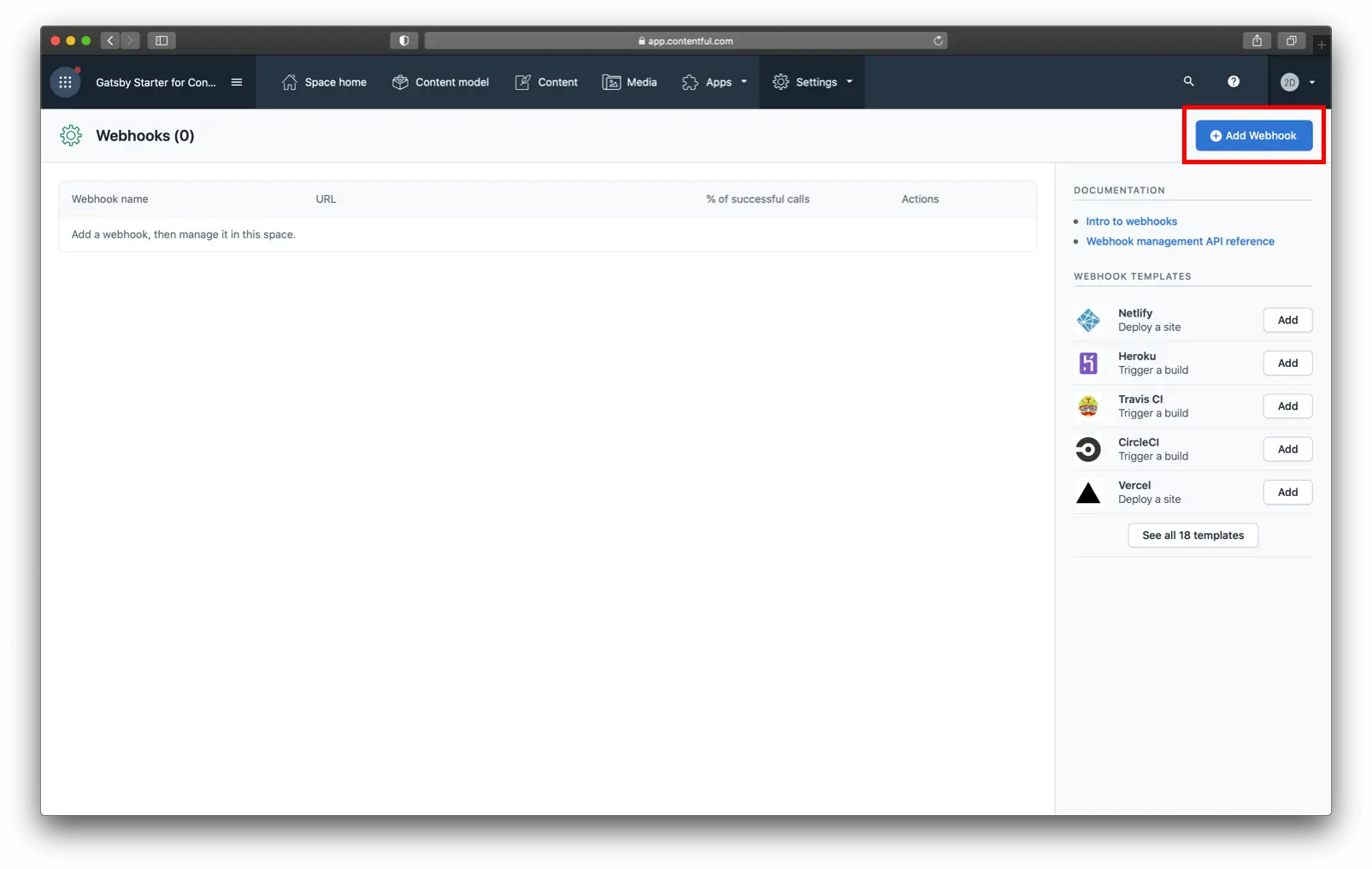
3. Then, configure it using the below values.
You can find the build “URL” on 21YunBox Console. It’s under your project’s settings tab.
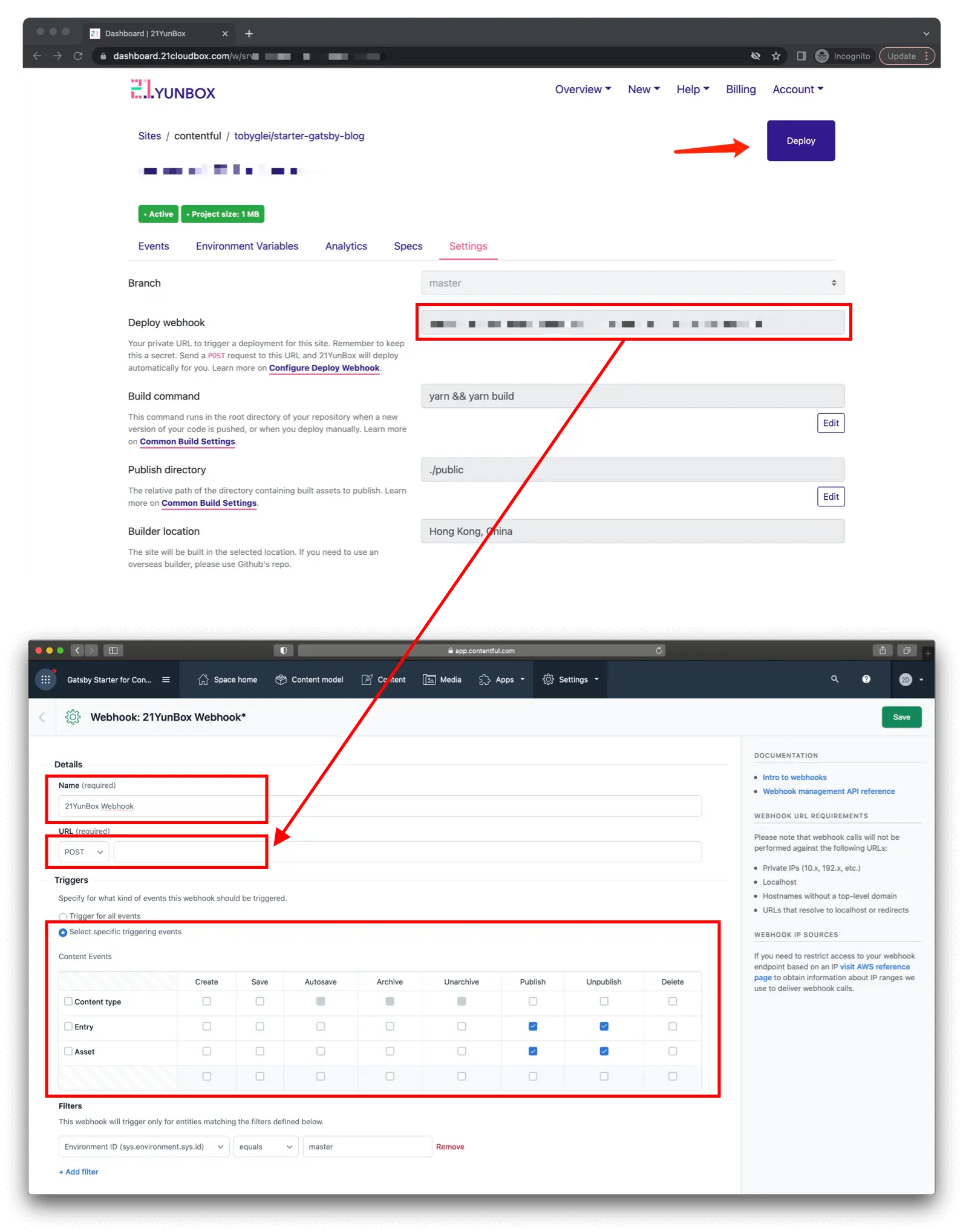
4. Save the webhook.
That’s it! Now when new content publishes on Contentful, 21YunBox will automatically build and deploy the changes for you.
Related Articles:
- Does Contentful Work in China
- How to Speed-Up Netlify in China
- How to Deploy Next.js to Server?
- Does Sanity CMS Work in China?
- Does SAP Cloud Work in China?
- Does Oracle Cloud Work in China?
