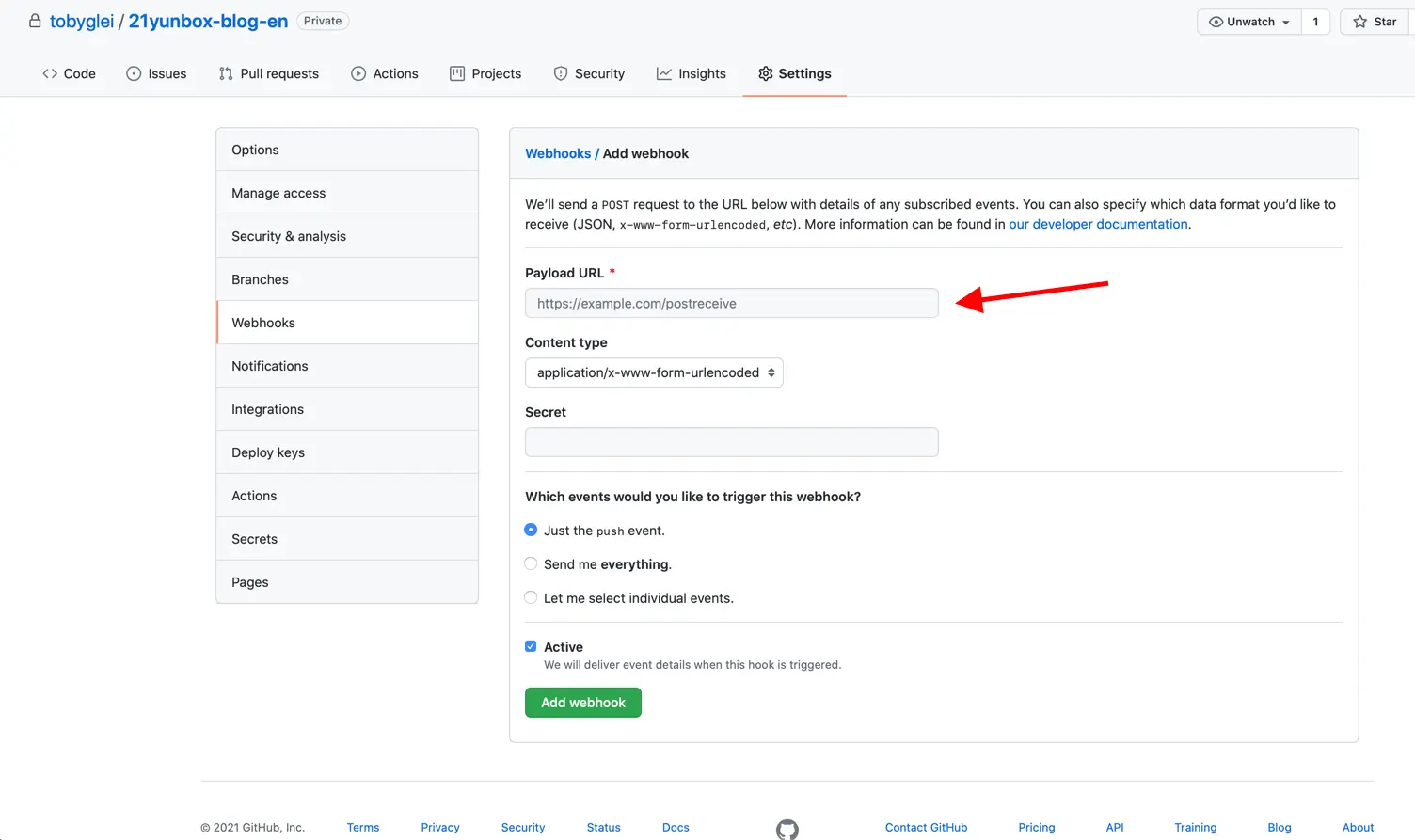Contents
To achieve: when you git push changes on your Github repository, 21YunBox will automatically build and deploy the changes for you. Here are the quick setups:
Step 1. Copy the Deploy Webhook URL.
You can find your site’s deploy Webhook under the “Settings” tab.
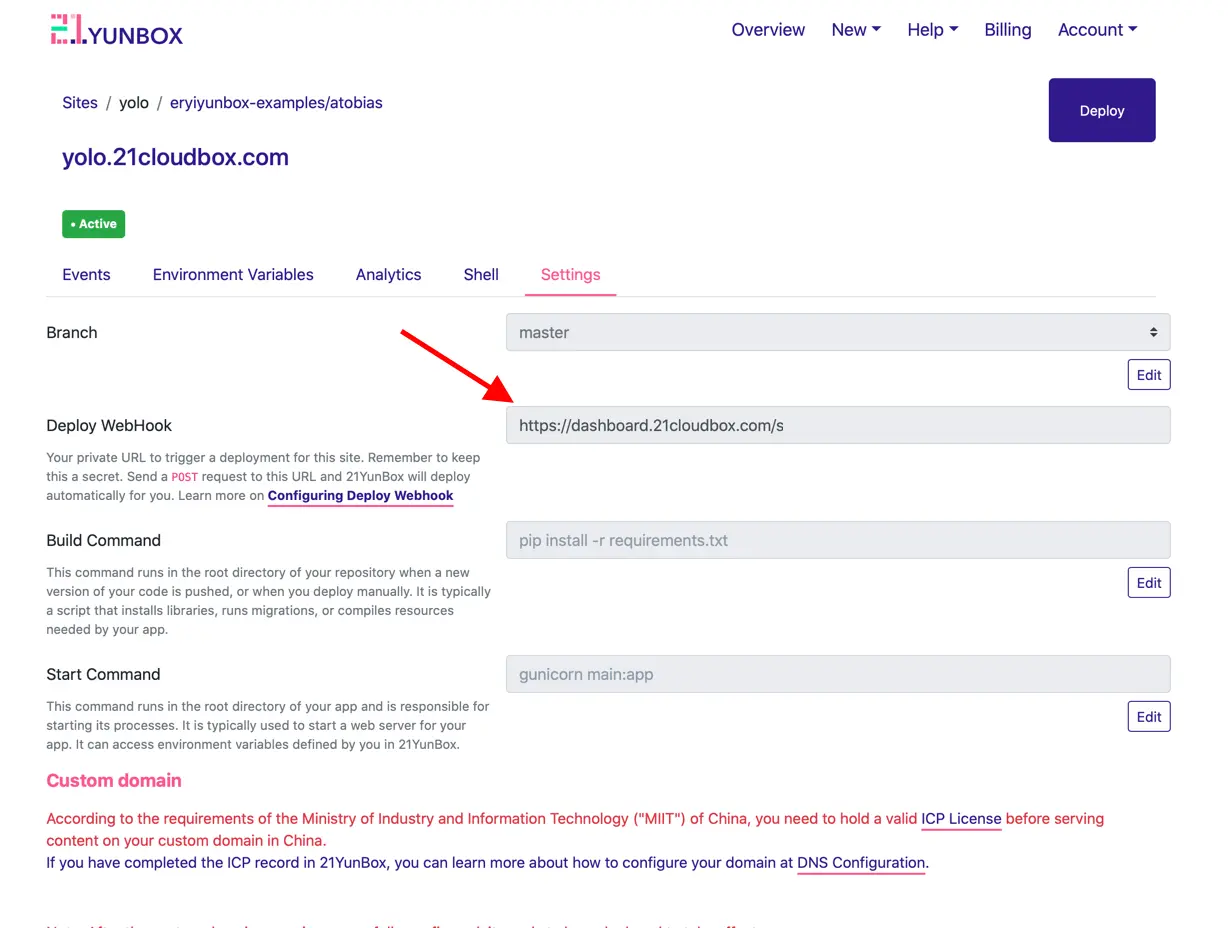
2. Paste the Deploy Webhook URL on “Payload URL” in your Github
Github > Settings > Webhooks > “Payload URL”